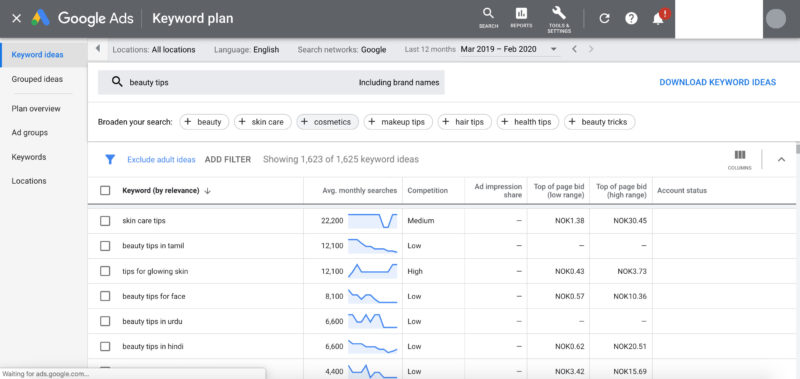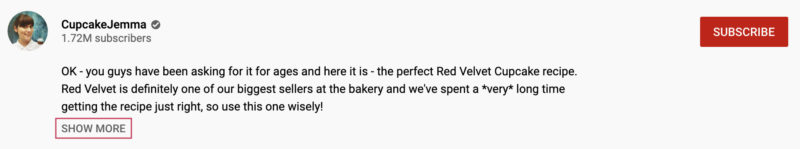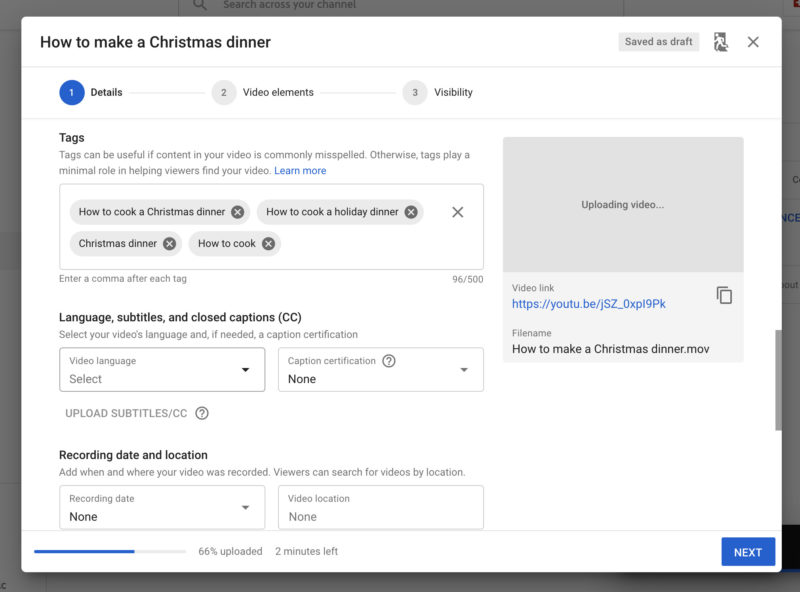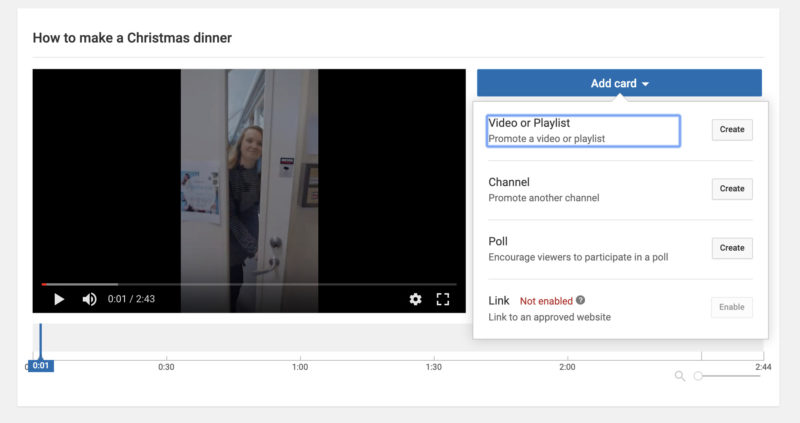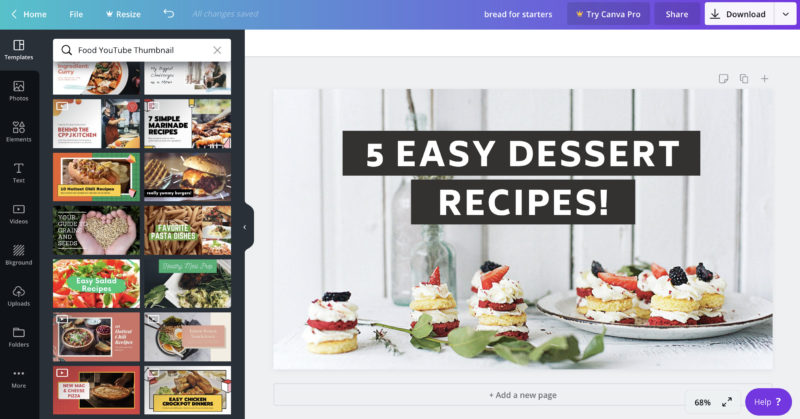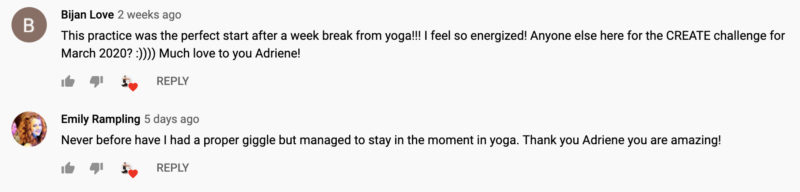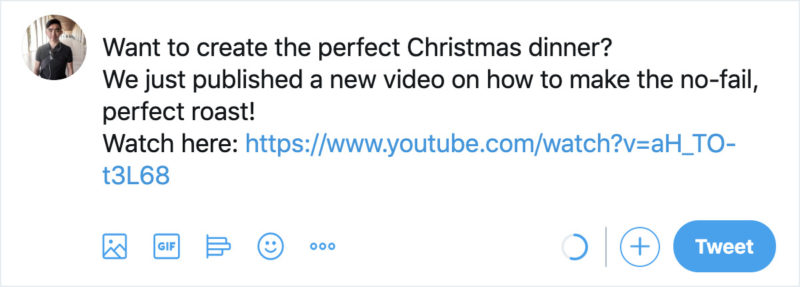Want to get noticed on YouTube, but not sure where to start?
85% of all internet users in the US watch video content every month. That’s a massive amount of users, and YouTube is currently second only to Google as a search engine.
With numbers like that, it’s worth investing the time and effort to grow your YouTube channel. But how do you create content that really engages an audience, and what’s the best way to do it?
Creating quality videos for YouTube is only half the battle. Even if your content is great, there’s heavy competition – everyone wants the number one spot. In this article, we’ll show you how to successfully optimize your video content and get noticed on YouTube!
Table of Contents
Focus on SEO
Most people are familiar with the term SEO, or search engine optimization.
Similar to Google search, YouTube uses algorithms to recommend relevant videos to its users. To come up high in YouTube’s search results, you’ll need to optimize your content for what people are searching for. It’ll make your videos visible, and you’ll gain more traffic and views.
YouTube content reaches a large number of people. Because of this, people invest a lot of time and money to perfect their SEO tactics. To help, we’re sharing some tried-and-tested tips and tools you can use to get noticed on YouTube:
1. Use Google Ads Keyword Planner
In order for your videos to get noticed on YouTube, you’ll first need to understand what your audience is searching for. To make this process easier, there are free tools like Google Ads Keyword Planner, which you can use to research keywords.
The Google Ads Keyword Planner is a free tool that tells you how frequently a certain term is being searched for on Google and YouTube. You can use this information to optimize your video content for these specific terms. This will help you gain organic traffic, views, and subscribers.
To get started with using Google Ads Keyword Planner, you’ll need to create a Google Ads account. You won’t be required to spend any money with your account.
Click on “Tools” and select “Keyword planner.” Then, select “Discover new keywords.” You’ll need to suggest one or two phrases about the potential topic of your videos. For instance, if you’re a beauty influencer who wants to create makeup tutorials, you can search the phrase “beauty tips.”
Once you do that, a table of results will appear. It’ll show you suggestions and variations of the term, along with information on how often people search for them every month. You should aim to target the keywords with high average monthly searches.
Save any interesting keywords – they’ll influence the type of video content you’ll create. You can also use them to shape your content calendar.
When you have your primary keyword you want to target for a video, you can use a tool like AnswerthePublic to find questions people are asking about the term. Look through the questions and decide which ones you want to address in your video. This will help you focus on specific topics people actually care about.
Then, do a quick search on YouTube. Take note of how many other YouTubers have created content around the same topic, as well as their video views.
Based on your research, evaluate whether there’s potential for the topic. You can do this by measuring how competitive it is and deciding whether you can create content that can compete with the existing videos.
2. Optimize YouTube titles and descriptions
Your keyword research will help you optimize your YouTube video titles and descriptions for search.
Video titles help YouTube understand what your content is about. You should aim to write clear, short, relevant, and descriptive titles for your YouTube videos. They should reflect your content accurately and include your keyword.
They’re also the first thing that viewers see in their search results when they’re looking for videos. So, be sure your titles are exciting, attention-grabbing, and clickable.
Video descriptions are another opportunity to inform YouTube and viewers what your content is about. Write descriptions that include your keyword, and keep them intriguing to attract more potential viewers. Try to keep the most interesting part of your description in the first few lines. The rest of your description won’t be read unless viewers choose to click “Show more.”
Other optimization methods include:
- Naming your video file as your keyword
- Limiting your video description to approximately 150 words
- Including links to other relevant content in your description
- Using hashtags to increase visibility
3. Add Tags
Video tags are an important factor when it comes to ranking high and getting noticed on YouTube. They provide YouTube’s algorithm with information about the content of your videos.
Adding tags to your videos is a relatively simple process. When you’re uploading your video to YouTube, you’ll notice sections that allow you to fill out information about your content. Use the area specified for tags and enter words and phrases that explain what your video is about.
You can use multiple tags, but be sure the first tag is the exact keyword you want to rank for. For good results, use a mix of related broad and narrow terms as tags.
For example, if your video is about how to cook a Christmas dinner, you might want to include the following tags:
- How to cook a Christmas dinner (Note that your first tag is your primary keyword)
- How to cook a holiday dinner
- Christmas dinner
- How to cook
- Christmas recipes
- How to make a Christmas dinner
Remember, it’s important that you avoid overstuffing tags. Adding too many tags makes it harder for YouTube to rank content. Try to keep it to 6 or 7 specific and accurate tags that give a precise description of your video.
Use YouTube Cards
Next time you watch a YouTube video, pay attention to the interactive cards that appear on the screen. They’re called YouTube cards, and they keep viewers on your channel.
With cards, you’ll be able to promote related content from your channel at any point in your video. Many YouTubers like using cards at the end of their videos to push viewers to watch other relevant content. For instance, if your video is a part of a series, you can use them to promote the next video. You can create a total of 5 cards for each of your YouTube videos.
Cards aren’t limited to just advertising video content. This handy feature can also be used to:
- Promote related videos or playlists
- Share other channels
- Direct viewers to external links
- Encourage donations to nonprofits
- Get viewers to take opinion polls
To make your own cards, click on your profile icon, then “Creator studio.” Click on “Video manager.” Select “Videos.”
Find the video you want to add cards to. Click the dropdown next to “Edit” and select “Cards.”
Choose “Add card” and click on “Create” next to the type of card you want to add. Fill in the details to create a card, such as a teaser text. Once you’ve added the information, click “Create card.”
After creating your card, you’ll be able to adjust when the card pops up in your video. Once you’re finished setting your first card up, you can add up to 4 more cards to the video.
Create compelling, custom thumbnails
Thumbnails are small visual images of your video that viewers will see when they’re browsing. Great thumbnails can attract viewers to your videos and boost your views.
YouTube automatically generates thumbnails for you once you upload a video, but they may not be a good representation of your content. Instead of selecting an auto-generated thumbnail, consider customizing your own. Tools like Visme, Canva, or Adobe Spark make will make it easy for you to create them.
Your goal should be to create high-quality images that are as compelling and visually impactful as possible. To ensure the thumbnails you add meet the required YouTube specifications, there are a few points to remember:
- Should be uploaded in formats such as GIF, PNG, or JPEG
- Are under 2MB
- Have a resolution of 1280 x 720 pixels
- Have a minimum width of 640 pixels
- Have the ideal aspect ratio of 16:9
Brand your YouTube channel
A way to make you and your content instantly recognizable is by branding your YouTube channel. It’s a way to create a unique identity that sets you apart from other channels or content creators. If done correctly, your channel should inspire trust and recognition in your viewers.
To brand your channel successfully, think about the type of characteristics you want your viewers to associate your channel with. How should they perceive you? Are you fun, witty, and casual? Or are you serious, professional, and solemn?
Many channels with successful branding use custom graphics for their banners, logos, and more to create a consistent look that’s easily remembered by their subscribers. You can use the tools mentioned above to help you with your design.
For inspiration, check out other content creators in your niche to see how they’ve created a theme for their channels!
The quality of your video content directly affects how well they rank and how many views they get. Generating videos that get noticed on YouTube can be time-consuming, and it takes real effort. But it’s important that you avoid cutting any corners when you create them.
Quality matters to your viewers, and it impacts the performance of your channel. If your video has terrible resolution or sound quality, your viewers won’t be watching your videos for long!
When you make your video, ask yourself: Are there any distractions in the background? Is the video too dark or bright? How’s the resolution? Is the sound clear? Are there any unnecessary noises?
Your finished videos should be professional, clear, and well-lit. They should also have high-resolution and great sound quality.
Build your community
Once you start getting noticed on YouTube, keep the momentum going to gain new followers or subscribers! Interacting with your audience drives engagement, shares, and likes.
Make your audience feel like they’re a respected addition to your channel by welcoming them to your group. Respond to their comments and ask for their input. Keep to a schedule and try to connect with subscribers routinely. People get used to patterns, and interacting with your audience is no different.
Lastly, be sure to engage with your viewers often. By avoiding long gaps with no contact, you’ll keep them interested in your channel and start building lasting relationships with them.
Engage with other YouTubers
To grow your community, try engaging with other YouTubers. It’ll help you create relationships and get seen by new audiences.
There are several ways to do this. The easiest way is to subscribe to channels similar to your own and leave frequent likes and comments. This is an effective way to increase the visibility of your channel.
To attract the attention of a specific YouTuber, try giving them a mention or shout out in your videos. You might get a mention in return, which may encourage their viewers to visit your channel.
You can also offer to collaborate with other successful YouTubers to create fresh, new content. This can be a fun way to create content and drive new viewers for the both of you. These types of collaborations work extremely well for many YouTubers.
For instance, YouTuber MrBeast has a network of over 31 million subscribers, with a portion of these coming from successful collaborations with other YouTubers. More recently, he created a fundraising charity event called #teamtrees, which supported the Arbor Day Foundation. He partnered with other successful YouTubers, which exposed him to new audiences and benefitted the charity he was supporting.
Promote your YouTube channel on other social media channels
Once you publish your video content, you should cross-promote it on your other social media channels, send it out in your newsletters, or add it to your email signature. It’s an effective method to get people you communicate with to view your videos.
There are many creative ways you can do this! Try embedding your video in a blog post, adding it to a tweet, putting the video link in your bio, or creating an Instagram story about it.
Utilize YouTube analytics
Getting noticed on YouTube is great, but to continue rising, you’ll need to pay close attention to what’s working and what’s not. YouTube analytics provides you with valuable information about your channel.
You’ll be able to understand how long people are watching your videos, who’s watching them, which videos are performing best, how many subscribers you have, and more! These insights can be used to tweak and optimize videos that are underperforming. You can also use analytics to create additional content that you know resonates with your viewers.
To access your YouTube analytics, go to your YouTube account. Click on your profile icon, then “Creator Studio.”
On the left, select “Analytics” in the menu. Use the navigation bar to see different reports.
Concluding thoughts
By following the best practices highlighted in this article, you’ll be able to get noticed on YouTube. Implement simple tips like optimizing your titles and descriptions, creating quality content, and building a community to take your videos to the next level!