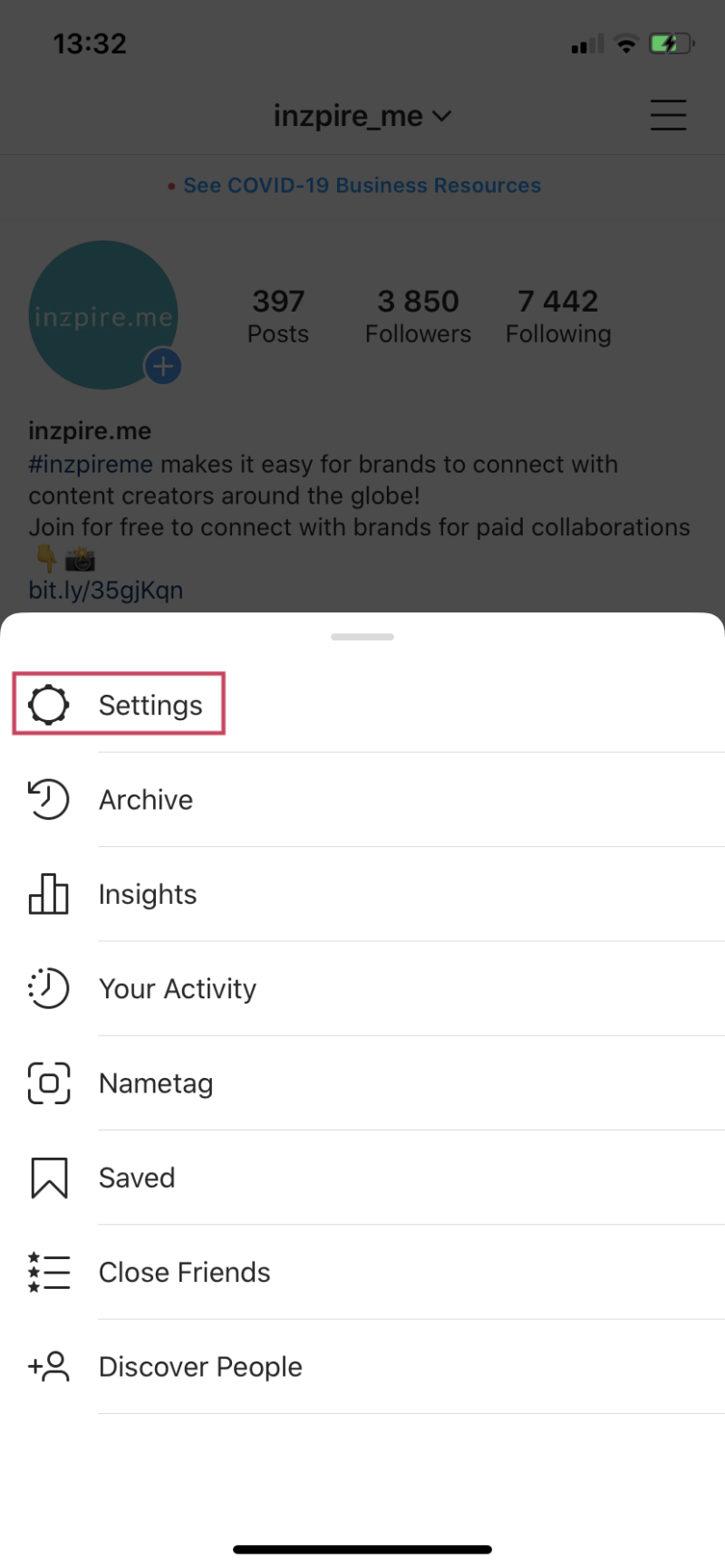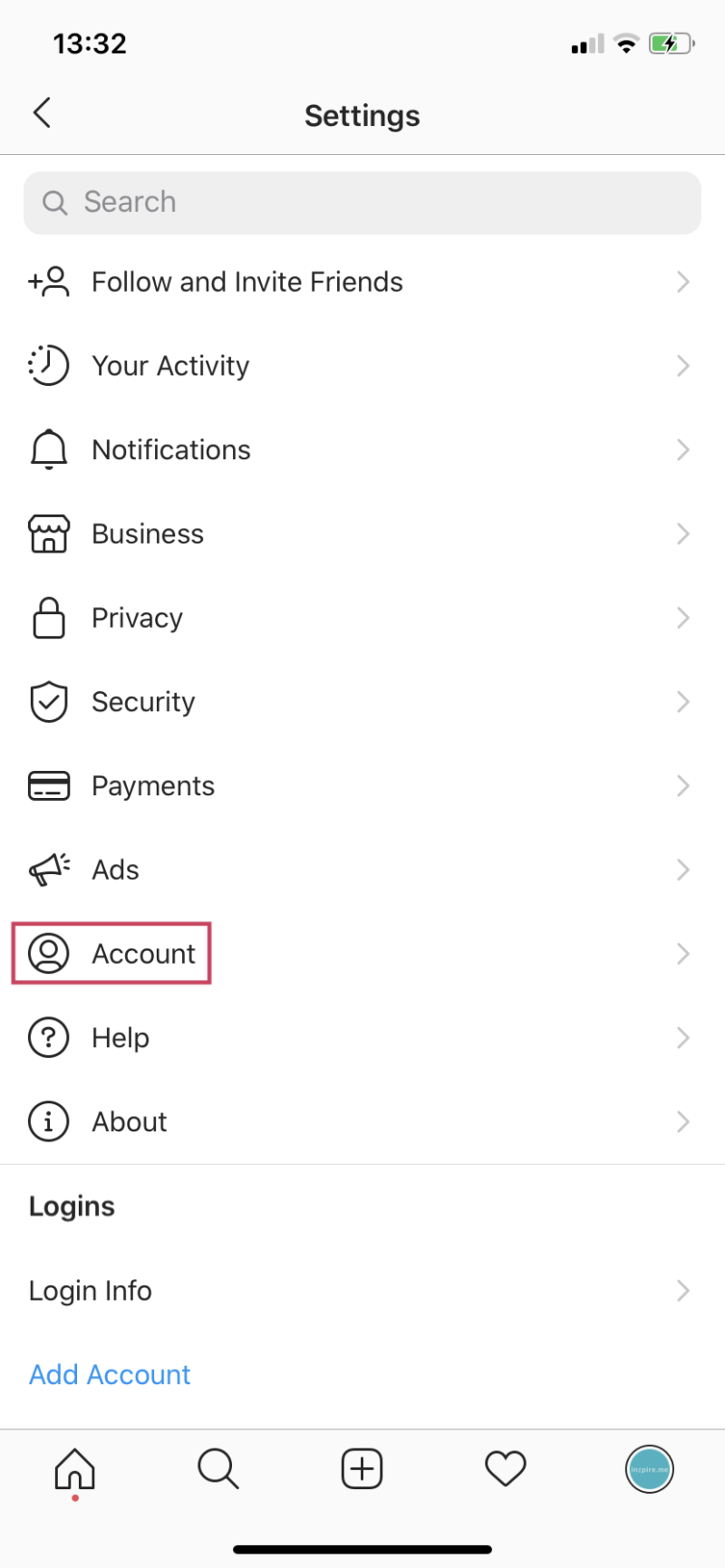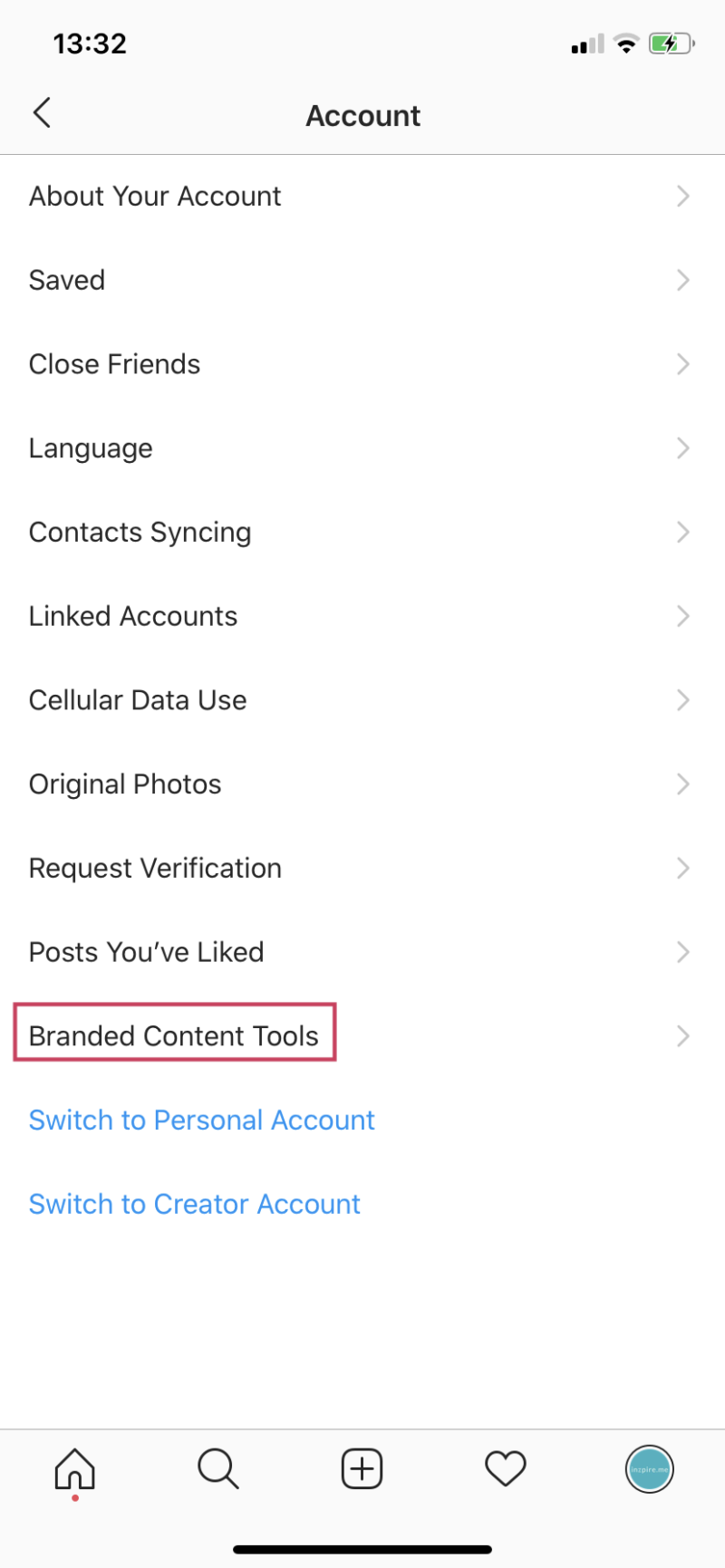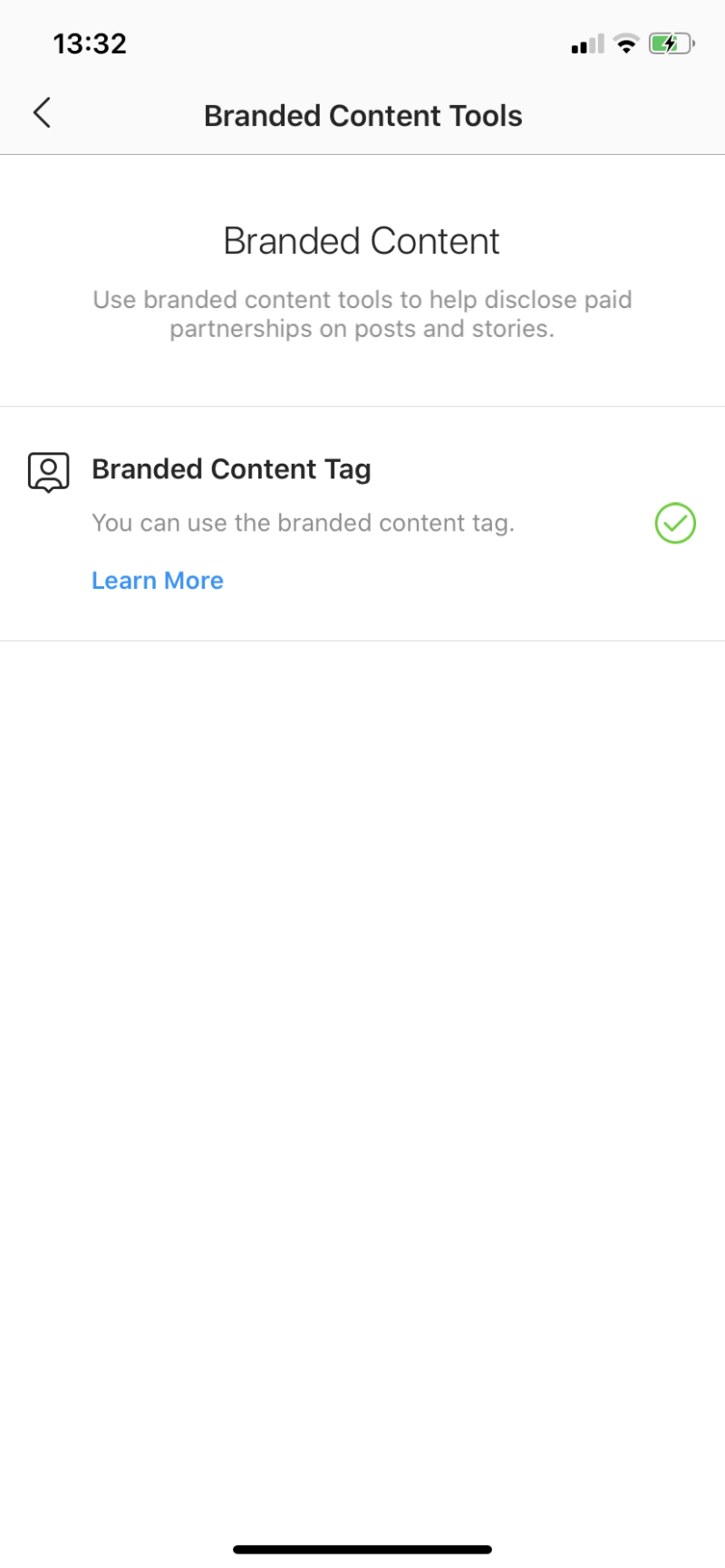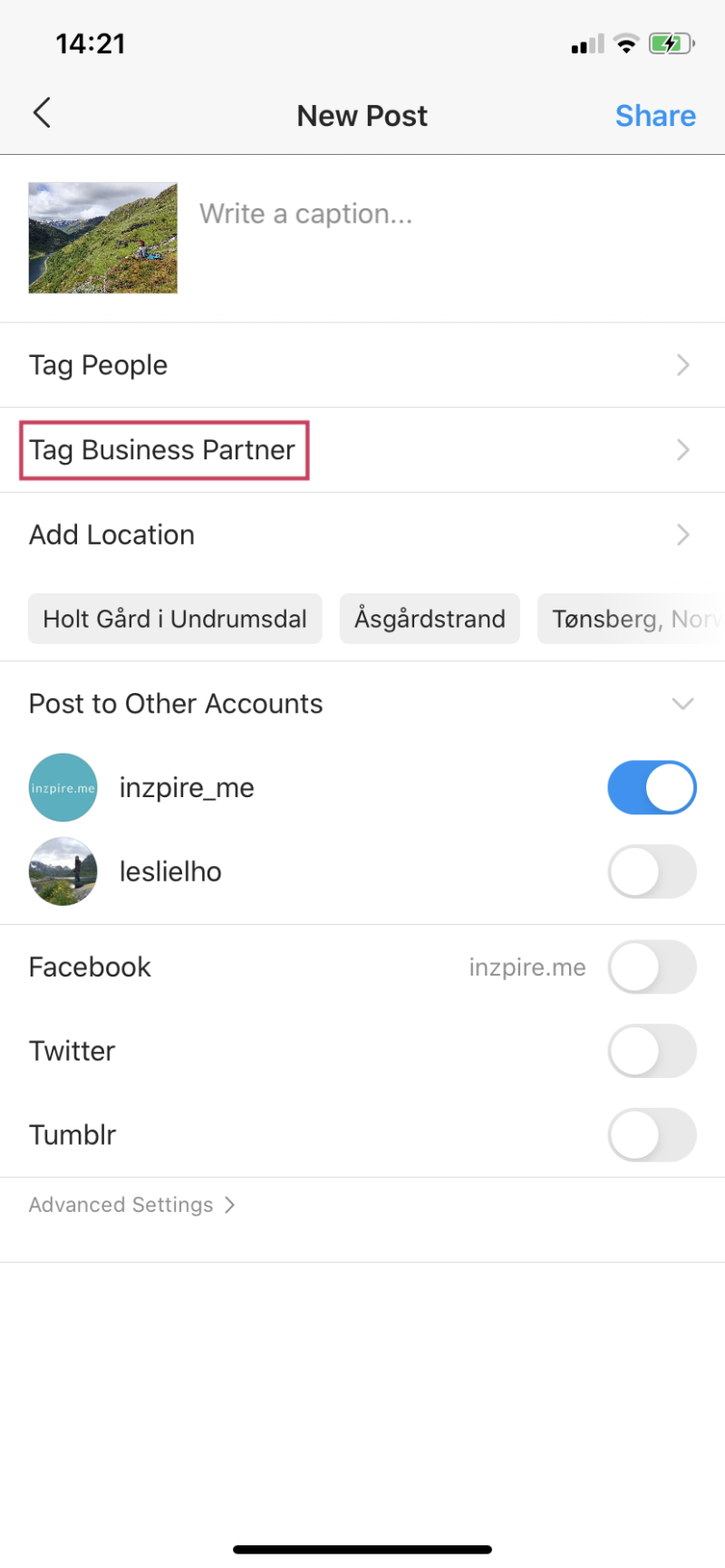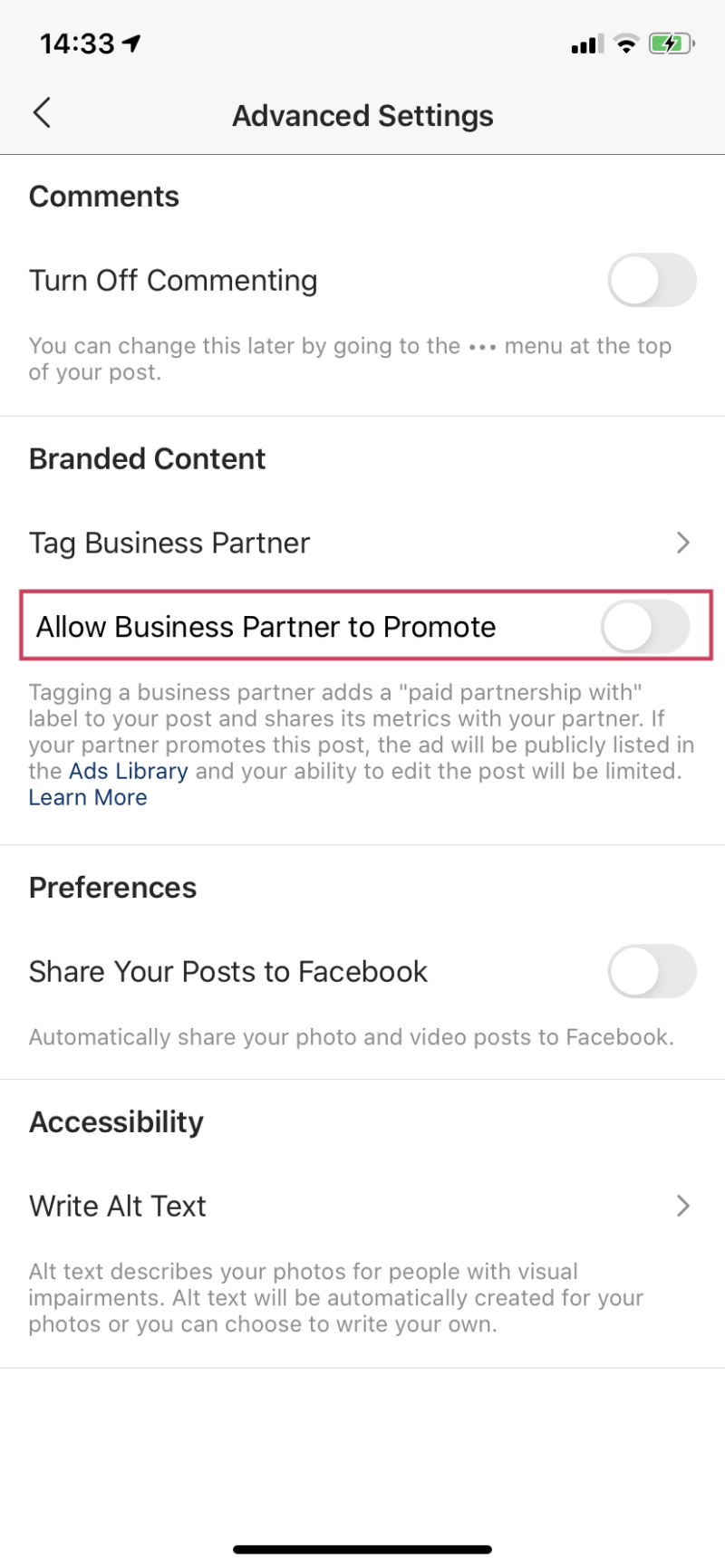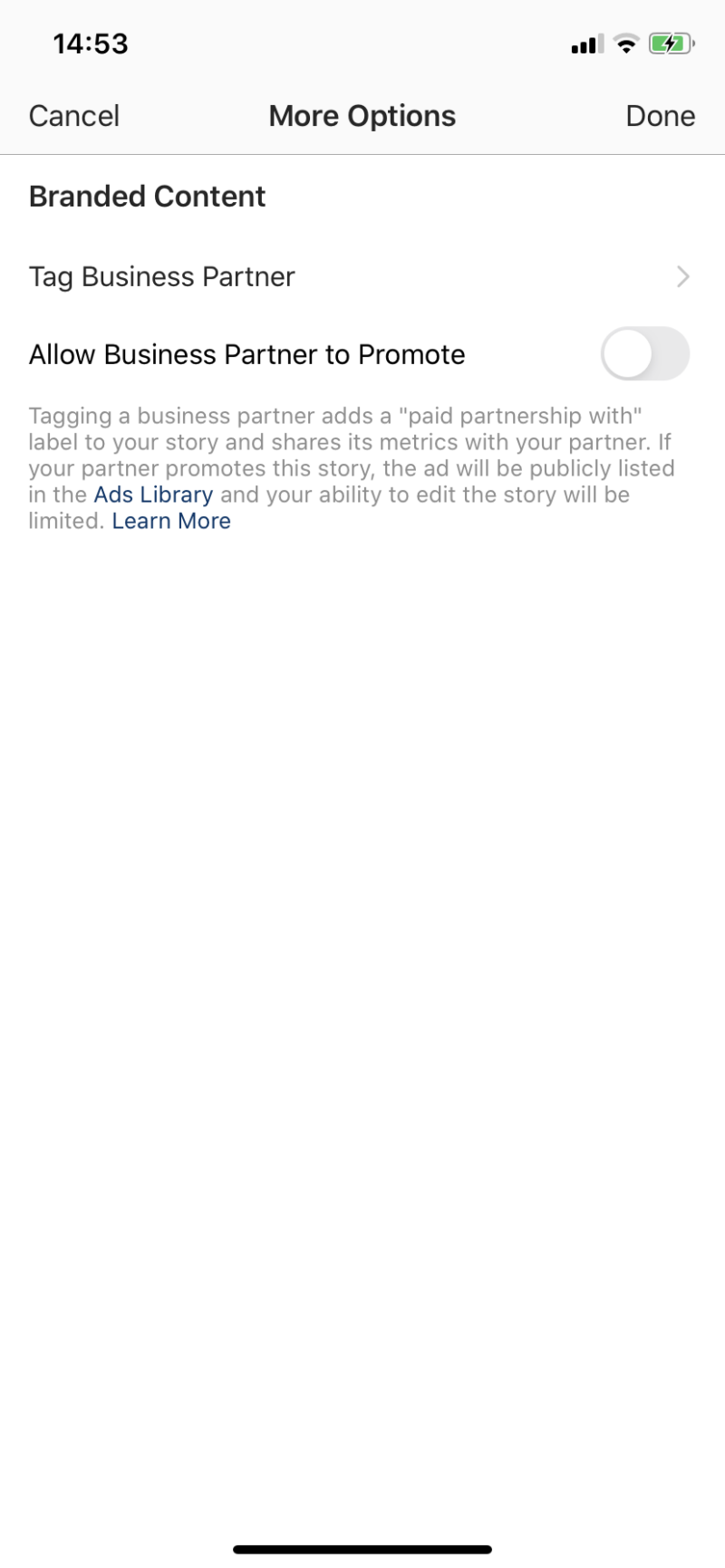Did you know that 21 Instagram influencers received letters from the FTC last year for not properly disclosing their sponsored posts? It was a part of their crackdown on misleading influencer marketing.
If you don’t want to join their ranks, it’s vital that you disclose any posts that’s paid for by a brand. One way you can do that is by tagging your branded content.
In this article, we’re going to show you how to do just that by explaining how to tag branded content on Instagram.
We’ll be walking you through the whole process, from setting up branded content tools in your account to tagging business partners in posts and stories.
Let’s get started!
Table of Contents
What’s Instagram branded content?
First, let’s clarify exactly what branded content is. Instagram defines branded content as “a creator or publisher’s content that features or is influenced by a business partner for an exchange of value.”
The key phrase here is “exchange of value.” While the most obvious example of branded content is when an influencer is paid a fee for publishing a sponsored post, money doesn’t always have to change hands.
For example, a brand may send an influencer a gift in exchange for a product feature on an Instagram post. This would still be classified as branded content, since there’s been an exchange of value.
Every time you partner with a brand to promote their products or services, in exchange for some sort of compensation, you’re legally required to disclose that relationship under regulations by agencies such as the FTC and ASA.
Disclosure regulations can vary in different countries. Read this article to learn more about how to disclose sponsored content in the UK and US. For the Nordics, use this article.
What are Instagram branded content tools?
Now, you know what branded content is. But how do you mark it as sponsored?
That’s where Instagram branded content tools come in! You can use it to tag your post as “branded content.” Once you tag the post, a label is added to the top that says “Paid partnership with [brand].”
It’s important to note that some regulatory agencies require that the brand content tag is used in addition to a written disclosure in a caption or story. So be sure to check your local marketing and advertising guidelines to ensure you’re properly disclosing your brand collaborations!
In addition to making your posts legally compliant, there are several advantages to using Instagram branded content tools. Some of the main ones include:
- Adding a layer of authenticity to your content. Having the “Paid partnership with” label on your posts can help improve your reputation so that you land more partnerships in the future.
- Enabling both you and your brand partner to view insights, such as reach, and engagement, for that post.
- Allowing your brand partner to promote the branded content via feed or story ads – if you give them permission.
Who can use Instagram branded content tools?
All influencers who meet Instagram’s Eligibility Standards can use branded content tools. Here’s a quick breakdown of the main criteria you’ll need to meet to get started:
- You must have a Business or Creator account, which are known as Instagram Professional accounts. You won’t be able to use a Personal account. To learn more, read this article to understand the differences between Instagram Creator vs Business accounts.
- You must have an established, authentic presence.
- Your account must be in good standing and comply with Instagram’s Community Guidelines.
- You must not be a government official subject to governmental rules.
That’s pretty much it. Assuming you meet all of the above criteria, your account should be eligible.
If you’re still not sure if you’re eligible, it only takes a minute to check for yourself. To do this:
1. Tap the menu icon on the top right-hand side of your Instagram profile screen, then open “Settings.”
2. From there, select “Account.”
3. Then, click on “Branded content tools.”
4. If your account is eligible, it’ll say “You’re eligible to use the branded content tag.” Click on “Get Tools” to enable the tool.
By enabling branded content tools on your account, you can start tagging businesses in your posts.
Steps to tag branded content posts on Instagram
Alright, now that you’ve set up branded content tools, let’s talk about how to use them to tag your brand partner in your feed posts!
First, the brand you’re partnering with will need to approve your account so that you’re able to tag them. They can do this in “Business settings,” where they’ll need to search for you under “Approved accounts,” to approve your account.
Once your account has been approved to tag your brand partner’s business profile, here’s what you need to do:
1. Upload your content to your feed as you normally would, add any captions or effects, and tap “Next.”
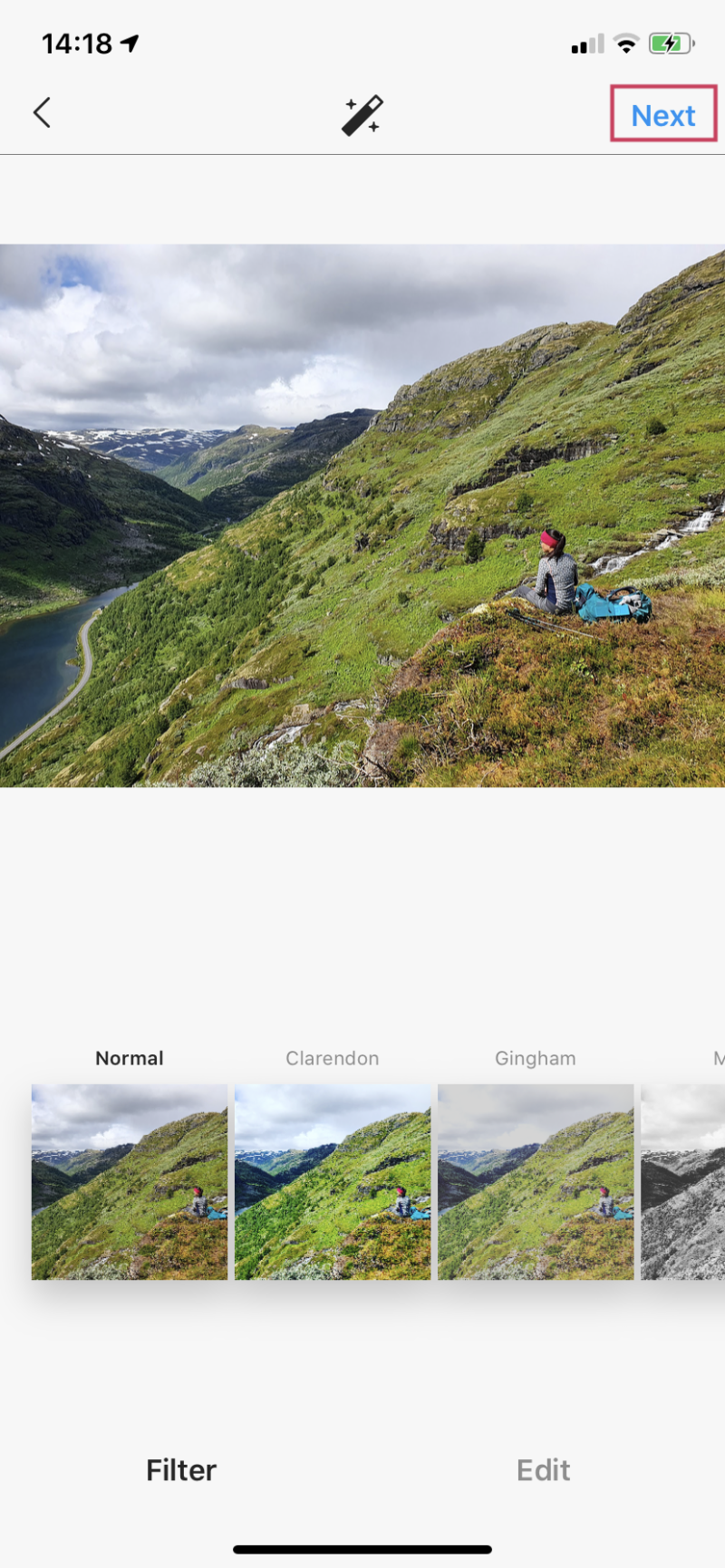
2. After adding your caption, location, and hashtags, tap on “Tag Business Partner.”
3. Search for the name of the business you want to tag.
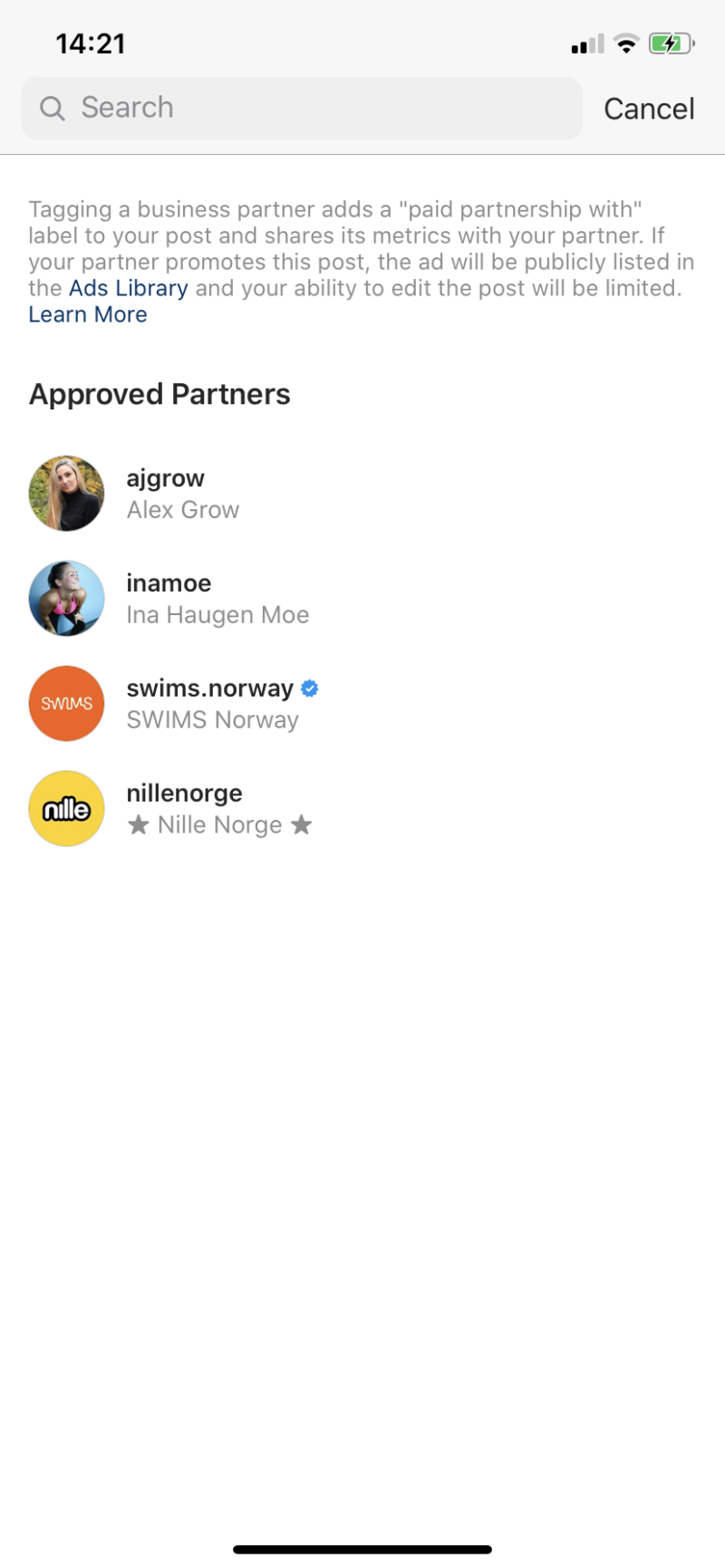
If you can’t find your business partner in the search results, they may not have a business profile. If you can find them, but you can’t tag them, you’ll need to contact them to approve your account first.
4. Click on their name to tag them, then publish your content.
Your brand partner may also request to turn your branded content into an ad. To allow them to do this, you’ll need to “Edit” your post and go to “Advanced settings.”
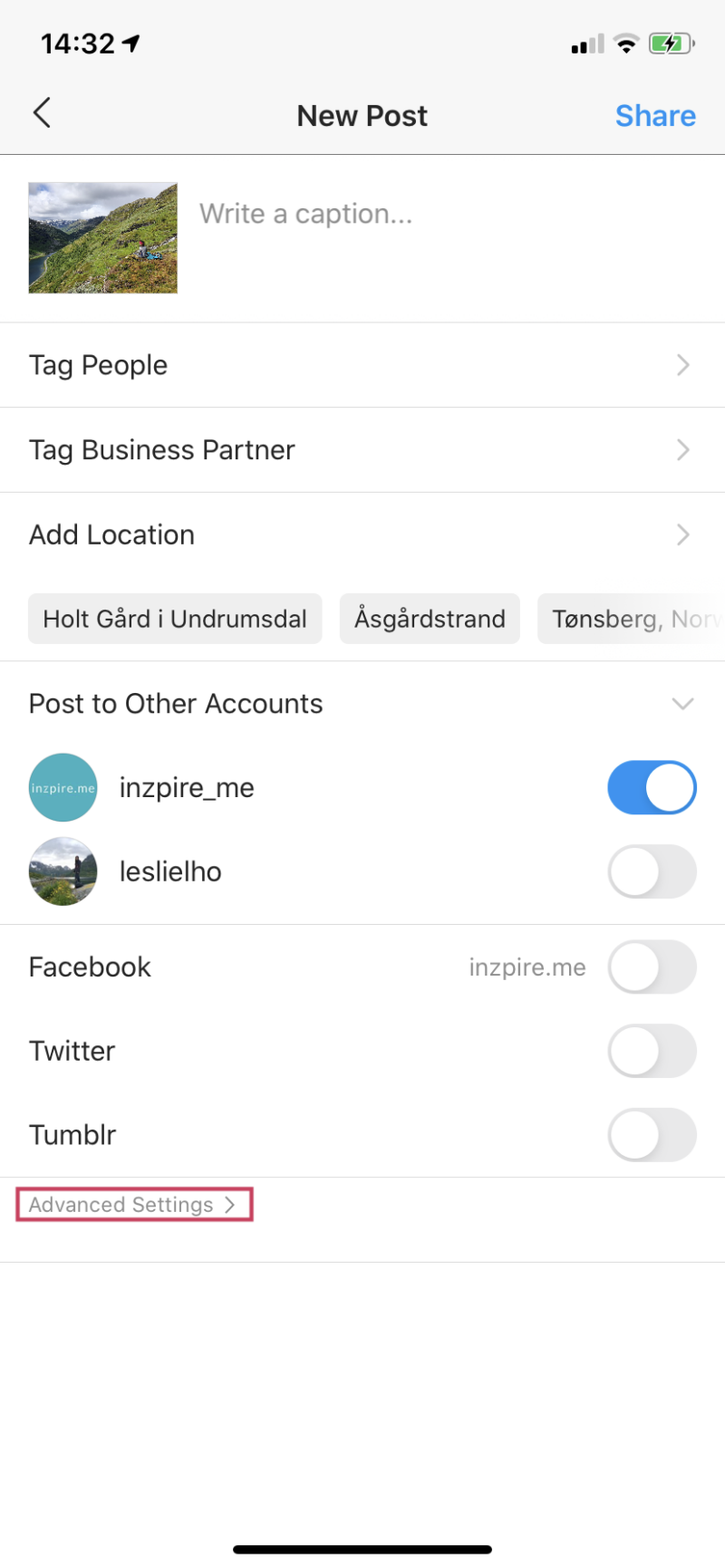
There, you’ll have the option of toggling the “Allow business partner to promote” on.
Be aware that once your post becomes an ad, you’ll have limited editing options.
Steps to tag branded content stories on Instagram
You can also tag branded Instagram stories using a similar process. Again, you’ll need to make sure your brand partner has approved your account in order to tag them.
Once they’ve done that, follow these steps to tag branded stories on Instagram:
1. Create your stories as you would normally. Take or upload your photo or video and add any effects.
2. Tap the link icon at the top of the screen.
3. Click “Tag business partner” and search for your partner’s account name. Click their account name to tag them in your story.
You can also toggle “Allow Business Partner to Promote” for them to use your story in an ad.
4. Click “Send to” to publish your story post.
Once you publish, you’ll see the “Paid partnership with [brand]” at the top of your story.
Final thoughts on Instagram branded content tools
That’s pretty much all there is to it!
You now know how to properly tag your branded content posts and can start taking advantage of all Instagram branded content tools have to offer.