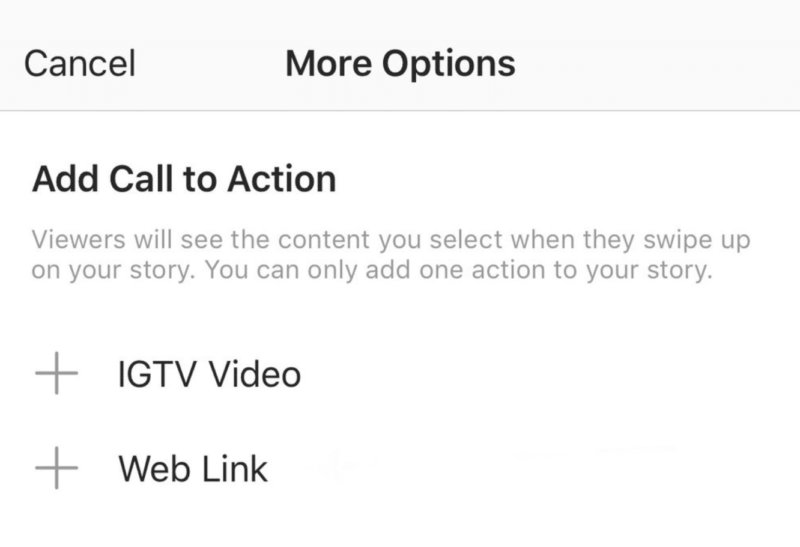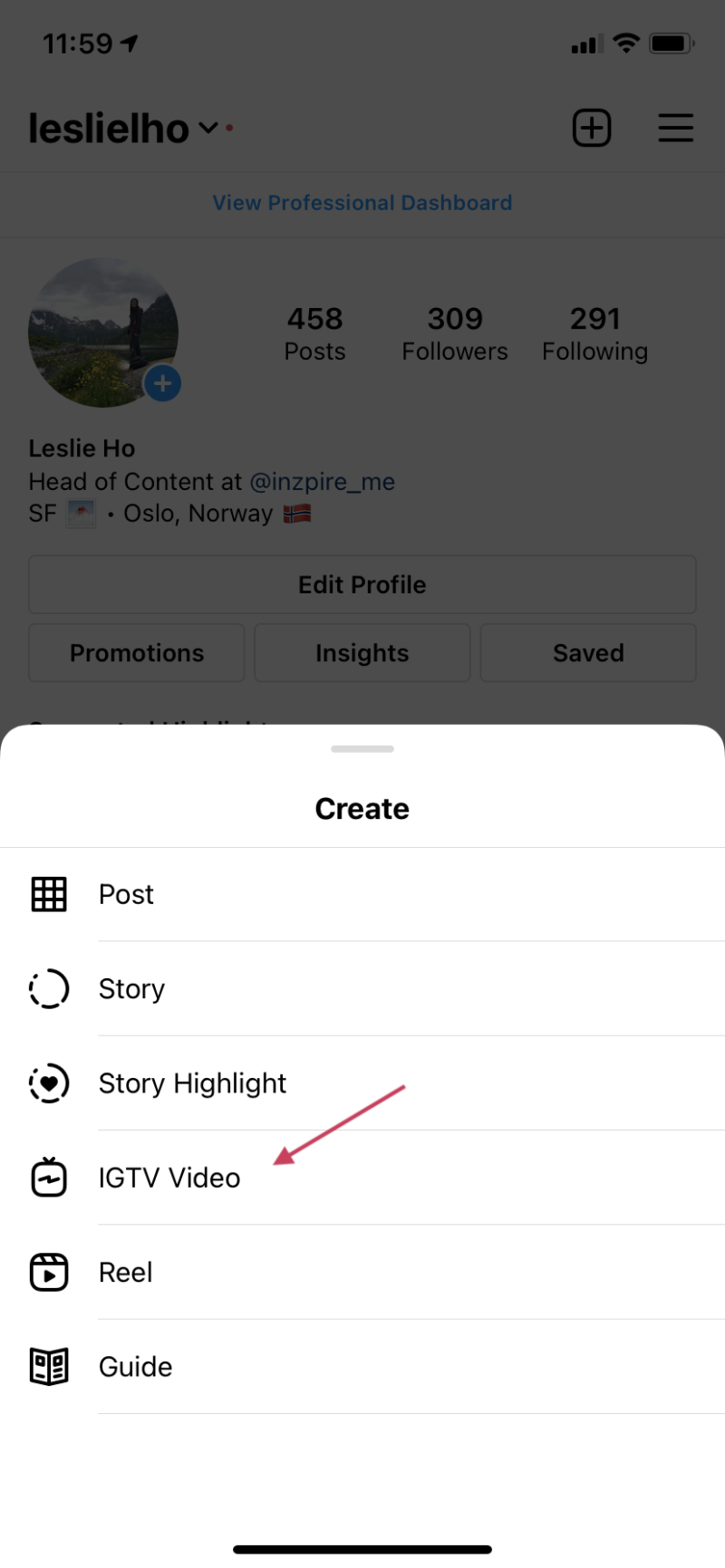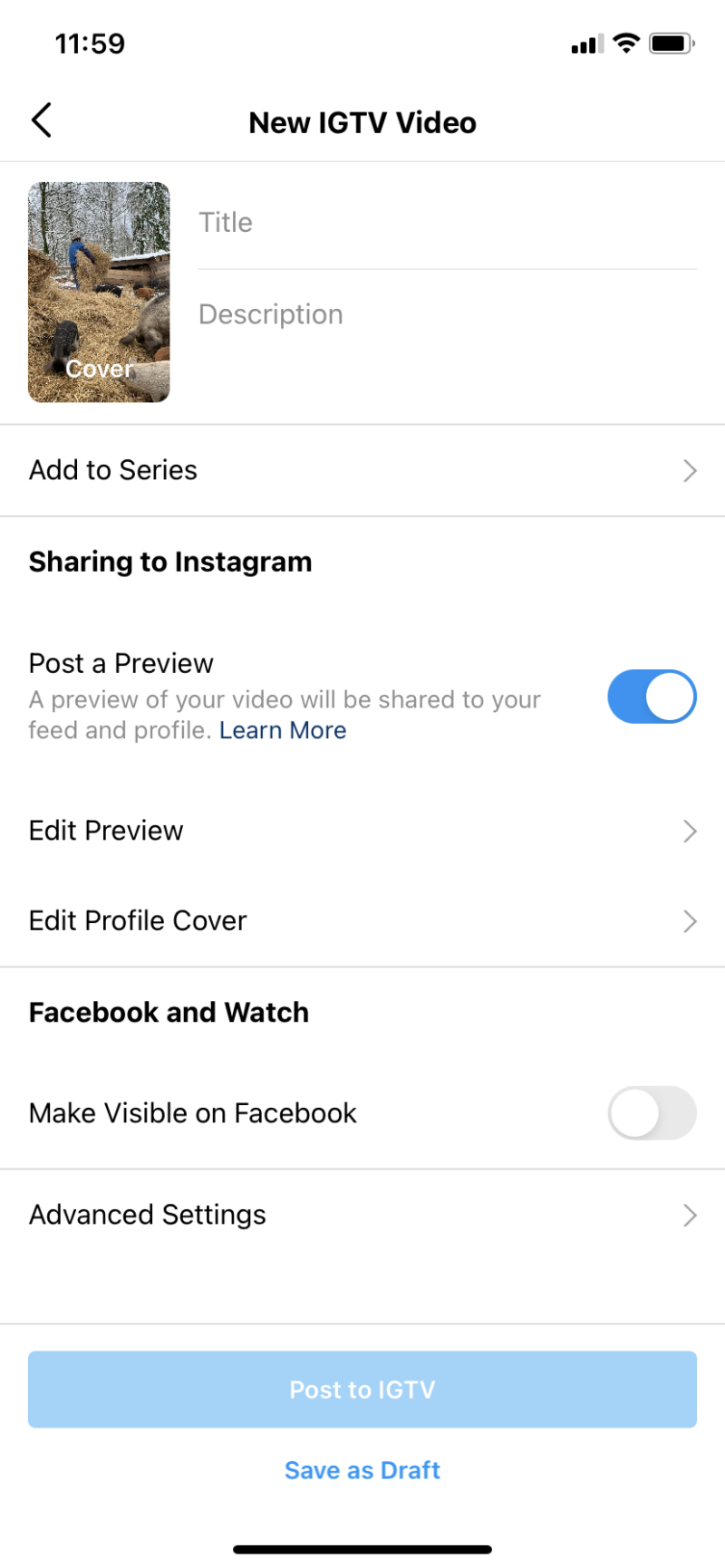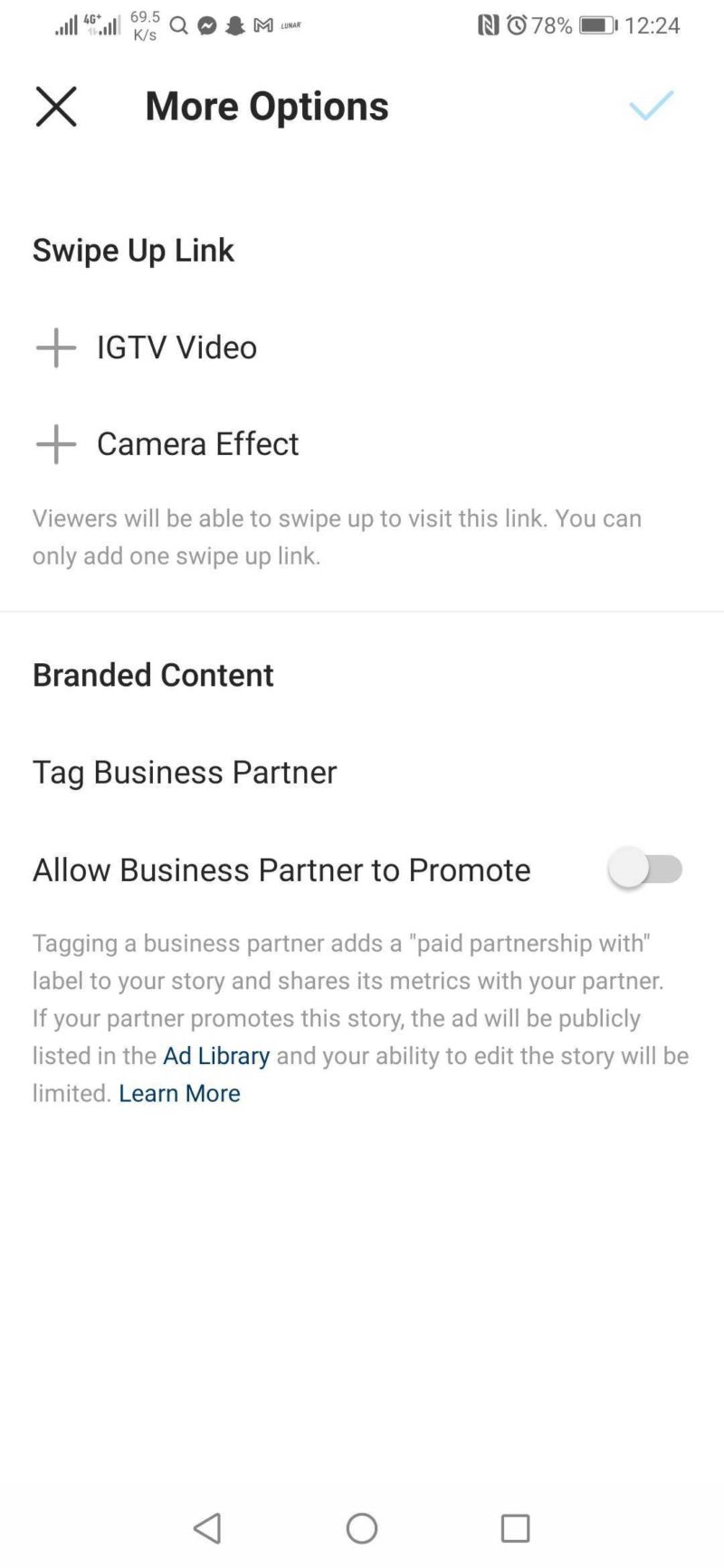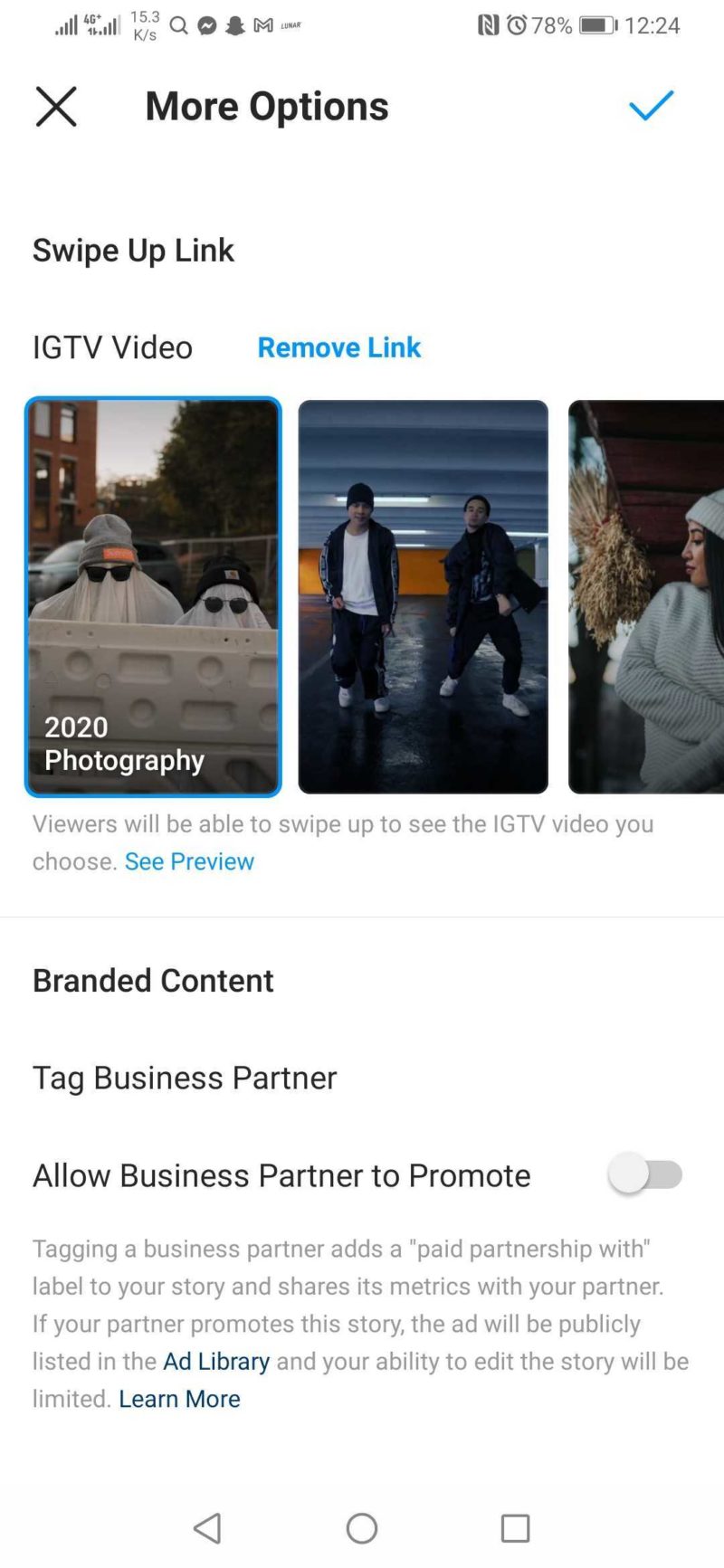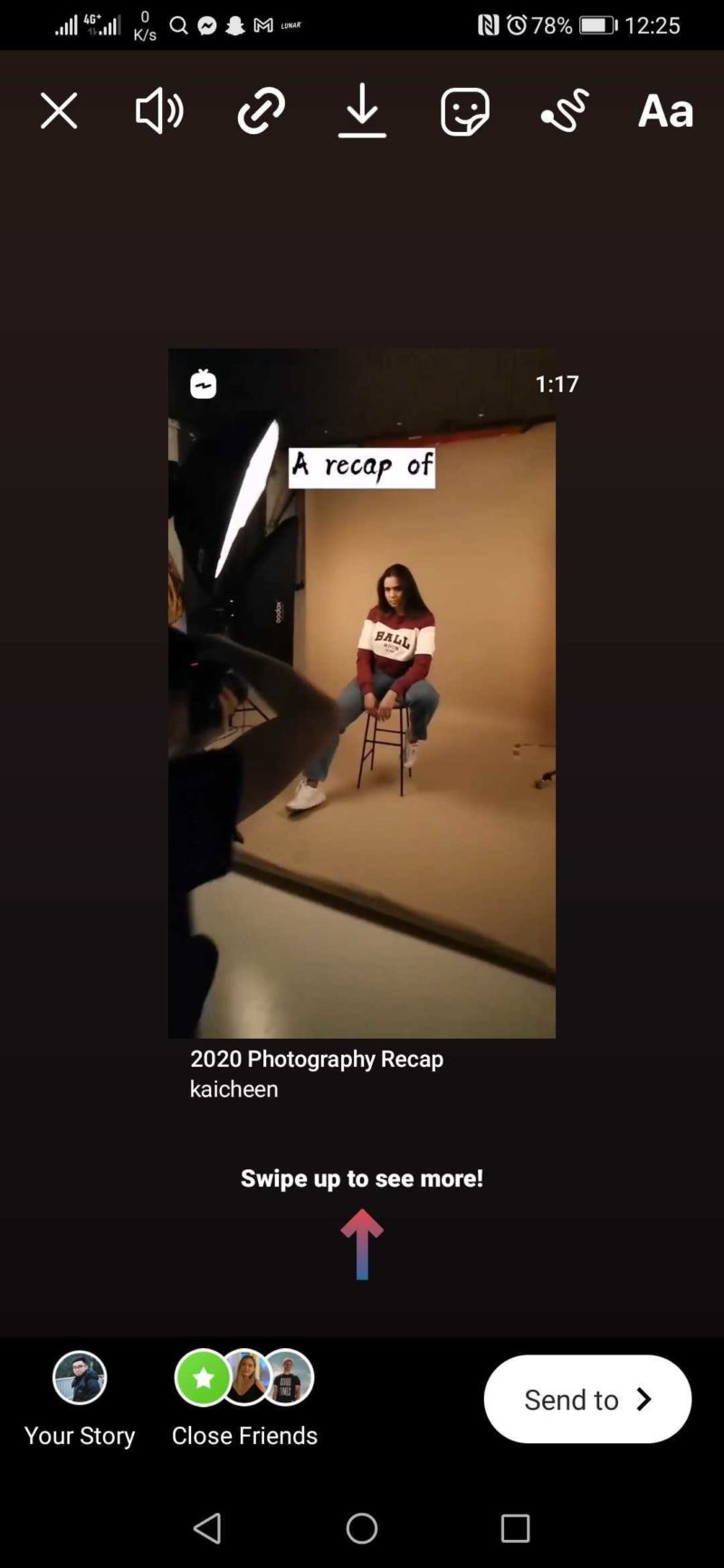The Instagram swipe up feature takes Instagram to the next level.
This feature is one of the best ways to engage your followers and promote your other social media channels, content, and websites.
But it’s also a great tool for your collaborations with brands. You can use it to direct traffic to a brand’s website, or to generate more sales and signups!
In this article, we’ll go over what the Instagram swipe up feature is, how you can use it, and what to do if you don’t have access to it.
Let’s get started!
Table of Contents
What is the Instagram swipe up feature?
The Instagram swipe up is just like it sounds!
When you add a story link to an Instagram story, viewers can tap on the arrow at the bottom of the screen or swipe up to visit the page you’ve linked to. They can do this without leaving the Instagram app.
The swipe up feature is a great way for you to share your most recent blog post, video, or products you’re promoting for a brand collaboration.
Plus, you’ll get access to analytics. You’ll know, for instance, how many times viewers are swiping up on your stories. This will allow you to evaluate which content performs best, so you can optimize for more swipe ups.
How to get the Instagram swipe up feature
There are set criteria to get the Instagram swipe up feature. To access it, your account will need to be either:
- An Instagram business profile with at least 10,000 followers, or
- A verified account
That means celebrities, public figures, and brands who have less than 10,000 followers can still get the swipe up feature if they’re verified.
How do you know if you or someone else is Instagram verified? You’ll see a little blue checkmark next to their profile name.
How to add a link to your Instagram story
Now that you know what the Instagram swipe up feature is and how you can get it, it’s time to start adding clickable links to your stories!
But before you get started, it’s important to note that you can add text, stickers, or a video of yourself to bring attention to your swipe up link. Without a clear call-to-action (CTA), people might not notice your link, so be sure to add one – or several.
Here’s how you can add links to your stories:
Step 1: Create your content
First, you’ll want to add some content to your Instagram stories. To do this:
1. Click the + icon in the top right corner of the screen
2. Tap on Story at the bottom right hand corner
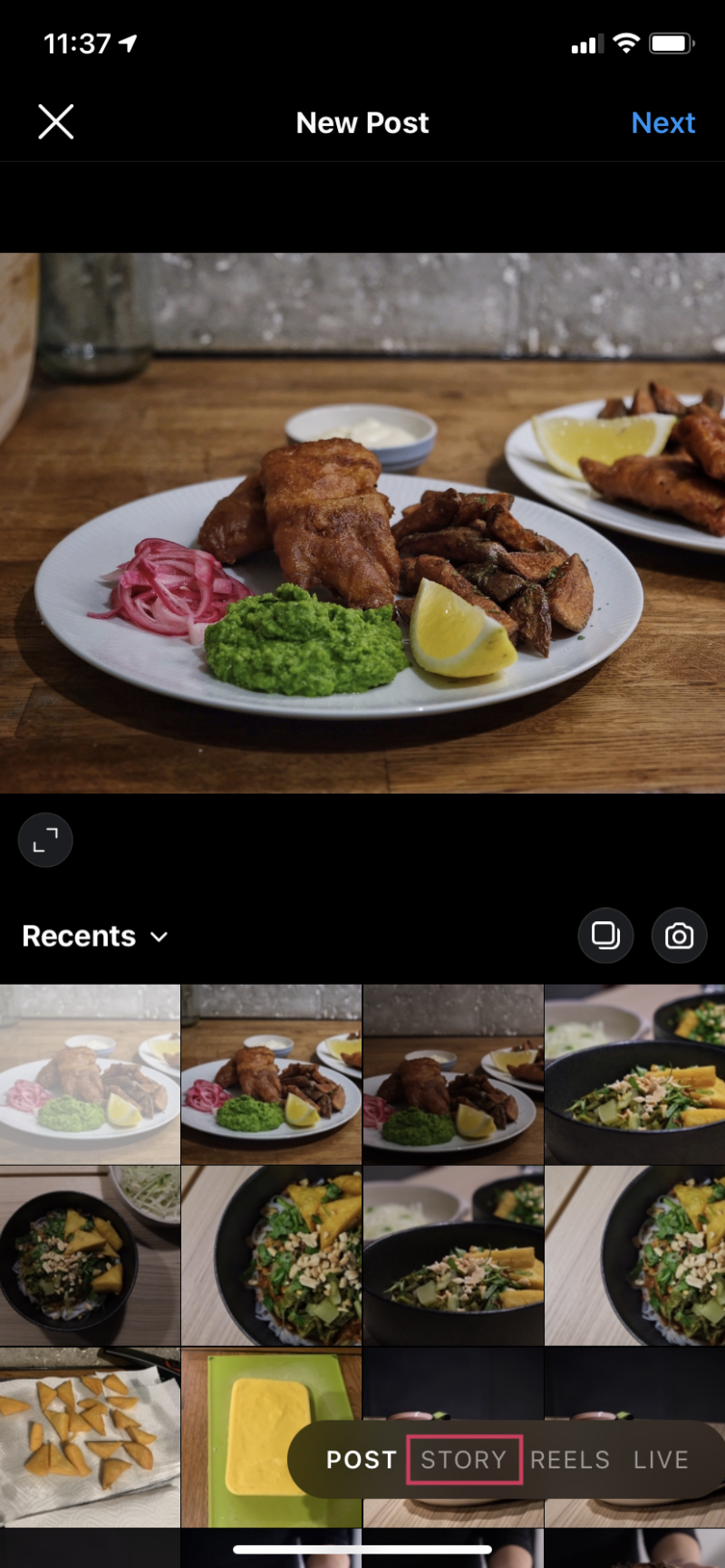
3. Take a photo or video, or select something from your camera roll
Step 2: Add the link to your Instagram story
Now, it’s time to add your link. All you need to do is:
1. Click the link icon at the top of the screen
2. Then, click + Web Link and paste your link
3. Tap done
Step 3: Add a call-to-action (CTA)
Once you’ve added the link, don’t forget the CTA. For example, you can add text or arrows that points to your link to encourage your followers to swipe up!
Instagram swipe up best practices
So you know how to add a swipe up link to your Instagram stories. But how do you get viewers to actually swipe up?
Here are some of our best practices:
First, we can’t stress enough the importance of adding a CTA. Without it, most people won’t swipe up. They need to know there’s a link with interesting content waiting for them!
Arrows, stickers, and other Instagram graphics draw extra attention to the CTA in your story. Get creative and have fun with them.
Second, use your text to create suspense. What do you think your followers want to see? For instance, you can write: “Swipe up for my favorite pants!” or “Swipe up for a sneak peek of __.“
Third, you can use the Instagram swipe up feature to cross promote your other content.
For example, you just published a new blog post, and you want to share it with your followers. You can create a fun graphic of your post, and link to it with the swipe up feature.
But to make sure your graphic is effective at driving traffic to your blog post, it needs to be:
- Relevant to your post
- Correctly sized
- Match the colors and font of your personal brand
- Have a visible blog title or text
How to use links on Instagram if you don’t have 10k followers
If you don’t have 10,000 followers, you can still add links to your Instagram. Below, you’ll find 2 ways to do it:
Link in bio
Without the swipe up feature, the easiest thing you can do is add a link in your bio.
You’re allowed one link in your bio, so you might need to switch it once in a while. Usually you’ll want to link to your main website, blog, or a landing page with links to other pages.
To make your link look better, you can shorten it with a free tool like bitly. With bitly, you’d also be able to track link clicks, which is helpful to measure your results!
IGTV trick
Don’t want to add a link in your bio? Well, we have a trick for you!
Even without 10,000 followers or a verified account, you can post links and recommend products via IGTV.
But how?
You can add links in your IGTV descriptions!
Here’s how:
1. Go to your Instagram profile and click the + icon. Then, select IGTV.
2. Create a video that’s at least 60 seconds long, or upload an existing one. You can mention that you’ll be sharing a link in your caption, so viewers know to tap on your IGTV video title to access it.
3. Add a title for your video! Viewers will need to click on it to see your description. So make sure it’s interesting and catchy.
4. In your video caption, add your text and link, then post the video on IGTV.
Once you’ve posted your IGTV video, it’s time to create an Instagram story as a teaser for your video.
Steps to link to IGTV from Instagram stories
To feature your IGTV video preview in Instagram stories, you’ll need to:
1. Select the video you just created to post in IGTV
2. Tap the airplane icon at the bottom of the video
2. Select Add video to your story
3. Tap on the link icon at the top of the screen, then click the + IGTV-video
4. Select the correct IGTV video to link to
5. Add a CTA telling viewers to swipe up to go to your IGTV post
6. Hit Share
Then, when your followers swipe up on your story, it’ll take them right to the IGTV video. From the video, they’ll be able to click the title on the top left to access your link.
While this process may seem a bit complicated, it’s really simple, and you’ll be able to share links on Instagram stories!
Final thoughts
That’s it!
The Instagram swipe up feature is an incredibly powerful tool for any influencer. You can use it to share your own content and websites, or promote brands in your collaborations.
And even if you don’t have 10,000 followers, just use our trick above to start sharing links in your stories!
Learn more about other features such as Instagram Reels.