Instagram recently revealed that all advertisers will soon be able to create ads from posts content creators publish in collaborations. The ads will pop up in users’ Instagram feeds with a Paid Partnership With tag, along with the brand’s name.
The feature will be available for the Instagram feed in the next coming weeks and for Stories in the coming months.
Why does this matter?
With this new feature, you can easily implement branded content into your marketing strategies. It’ll make it easier to:
- Increase distribution of authentic content
You and creators can collaborate together to distribute content. This will help both you and creators become visible to a larger audience. It’s a win-win situation all around! - Collaborate with micro-creators
You may have been hesitant to work with micro-creators because they have less distribution power than macro-creators. This is no longer an issue, as you’ll be able to work with them to create content for an affordable price and use Instagram’s new feature to expand your reach. - Measure ad results
You’ll be able to target a relevant audience and measure the campaign results using Facebook’s advertising tools. This will help you increase your return on investment (ROI) on influencer campaigns.
How to create ads from creator-generated content
Here’s how you can get started with branded content ads:
1. Give creators permission to tag your brand in their sponsored posts. To do this, go to Settings > Business > Branded Content. Next to Require Approval, turn the toggle On.
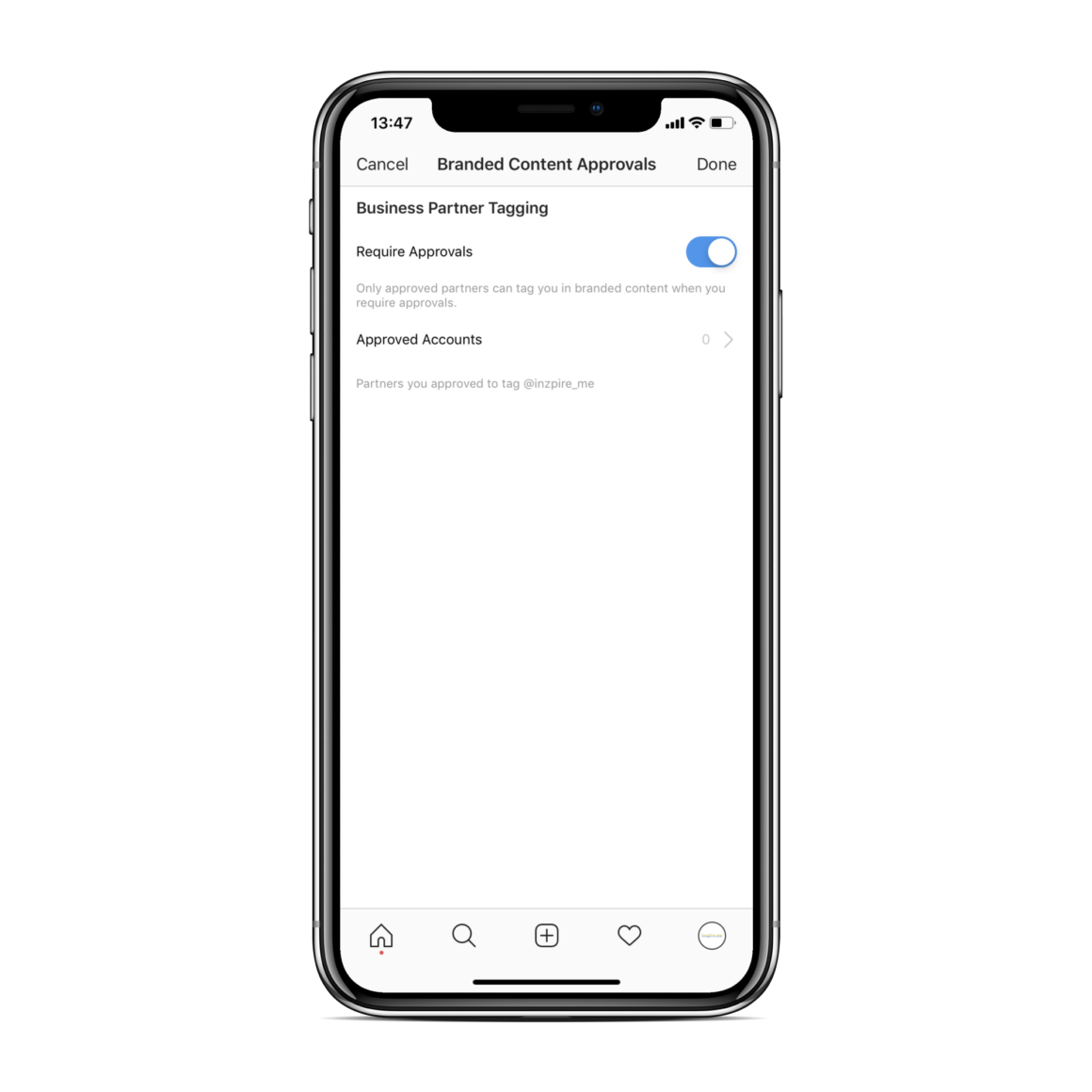
2. Tap on Approved Accounts and add the creators you collaborate with.
3. The creators will need to mark their sponsored content with a Paid Partnership With tag and Allow Business Partner to Promote.
They can do this by clicking Advanced Settings during post creation, then selecting Tag Business Partner. They can then search for the brand they want to tag and add them to their post.
This will allow you to create ads from the creators’ content.
Remember, creators should still be encouraged to write #ad in their captions even though they use the Paid Partnership With tag.
4. Open Facebook Ads Manager to create an ad. Set up your campaign as you normally do. You’ll be able to select the creators’ content in the Ad step of the campaign creation process.
5. In the Ad step, the creators’ content will be in the Use Existing Post section. Under the Existing Post section, tap on Select Post.
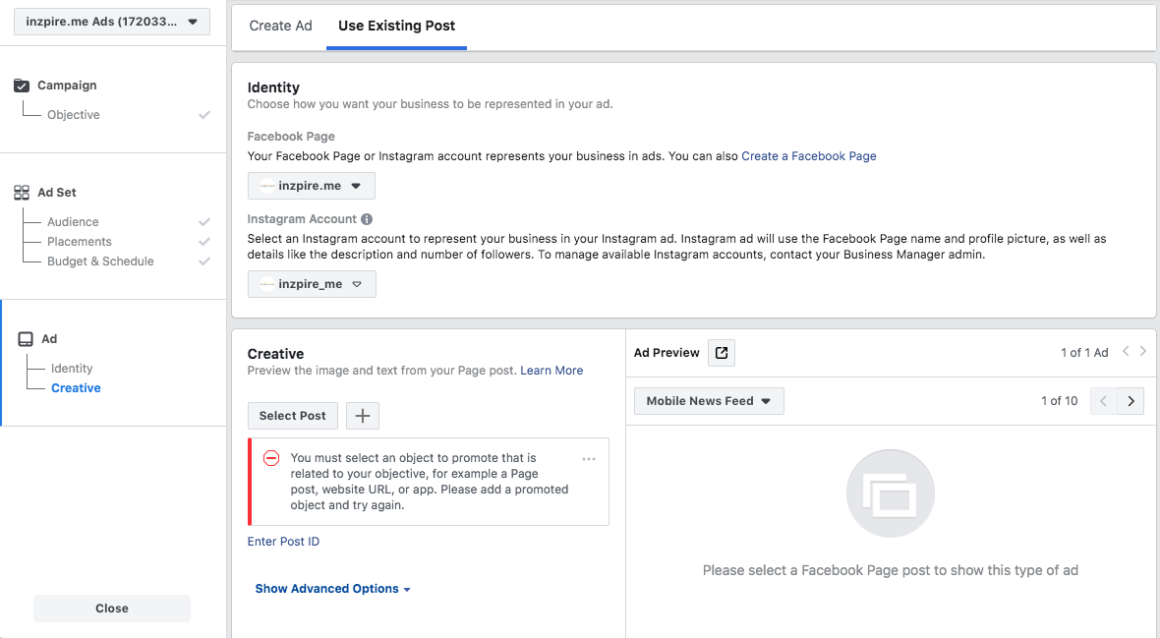
6. Select the Branded Content tab. You’ll find the content that creators have given you permission to use. Select the content you want to use for the ad.
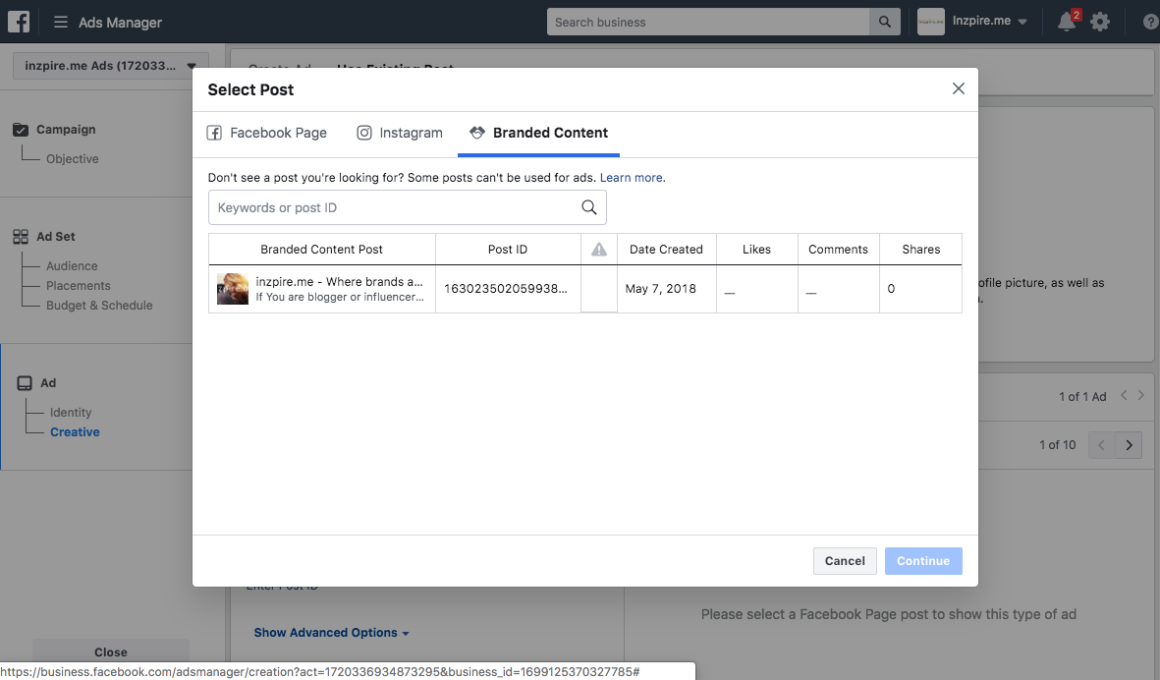
7. You’ll have the opportunity to preview how the ad looks like. If it looks okay, click Confirm.










