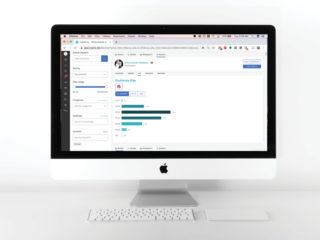At inzpire.me, we understand that tracking campaign performance is essential to determining its effectiveness, and ultimately its success. Today, we’re excited to announce a new automated Reporting feature that will make it easy for you to measure key metrics in your campaign, all in real-time!
Table of Contents
The campaign overview
On the automated Reporting page, you’ll have an overview of the following:
1. Campaign acceptance rate
This will show the number and percentage of content creators who’ve agreed to collaborate with you in your campaigns. The results indicate how well your brief or your campaigns resonated with creators. If the acceptance rate of your campaigns is low, you should tweak your next campaign brief to see whether the acceptance rate changes. By doing this constantly over time, you’ll be able to build a strong, clear campaign brief that creators are interested in.
These metrics will be highlighted under:
- Accepted creators: The number of creators that have accepted your booking request
- Acceptance rate: The percentage of creators you’ve reached out to that have accepted your request
2. Content published over time
This will show you the number of posts and videos that have been created in your campaigns over time, so you’ll know how many pieces of content you can repurpose and redistribute on your social media channels, emails, or paid advertising channels.
Pro tip: To get an accurate timeline of when content has been published by creators, ask them to add links to their posts in ‘Deliverables’ as soon as they’ve published them. You’ll be able to view all the content in your campaigns in the Content Library.
These metrics will be highlighted under:
- Deliverables added: The total number of posts reported by the creator as published
- Content published: A timeline of when the content was published
3. Followers, social engagements, and reach
This will show you how many followers the creators have in total, how well the creators’ followers interacted with the content published in your campaign, and how many of them actually saw the content the creators published. You’ll be able to evaluate whether the goals you set for impressions, reach, and engagements were met.
Pro tip: Use our engagement rates and reach benchmarks here to gauge how well your campaign went. If a creator performed exceptionally well, reuse her in your next campaign!
These metrics will be highlighted under:
- Audience: The number of followers the creators in your campaigns have
- Social engagements: The total number of likes and comments of the posts
- Reach: The number of people reached in your campaigns
4. Budgeting and costs
This will show you how much you’ve paid creators in your campaigns, as well as how much you spent per 1,000 impressions and 1,000 followers, to determine your ROI.
Pro tip: You can improve on your costs by identifying the creators who performed well to rehire them for your next campaign and by constantly testing new creators to find ones who will deliver similar stellar results.
These metrics will be highlighted under:
- Budget committed: The budget you’ve committed to the creators who have accepted your request
- Cost per 1000 impressions
- Cost per 1000 followers
How to access automated Reporting
To access reporting for your campaign, click on Reporting in the sidebar menu.
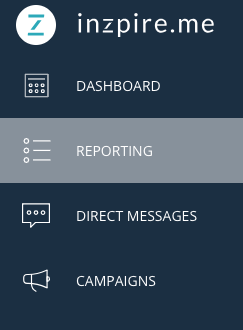
You can filter by Campaign, Date Range, or (social media) Channel to control which Report you see.
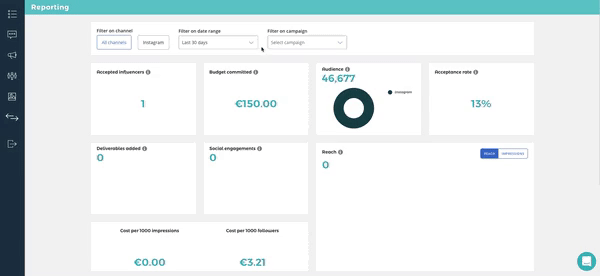
Have any questions or feedback? Click here and send us a chat!
inzpire.me
inzpire.me is an influencer marketing platform that connects brands with creators across the globe. Ready to launch a campaign? Schedule a call today!